How to set/reset your passwordUpdated 8 months ago
On November 19th, 2019, we rolled out a new tech platform, with a lot of cool upgrades. With this however, you will need to create a new password before you are able to make a purchase, or any account changes. Don't worry, this is a painless process.
When you attempt to log into your account, you will be met with a message stating that we need you to set a new password. To do so, simply enter the email address associated with your VMP account, and click 'Sign In.'
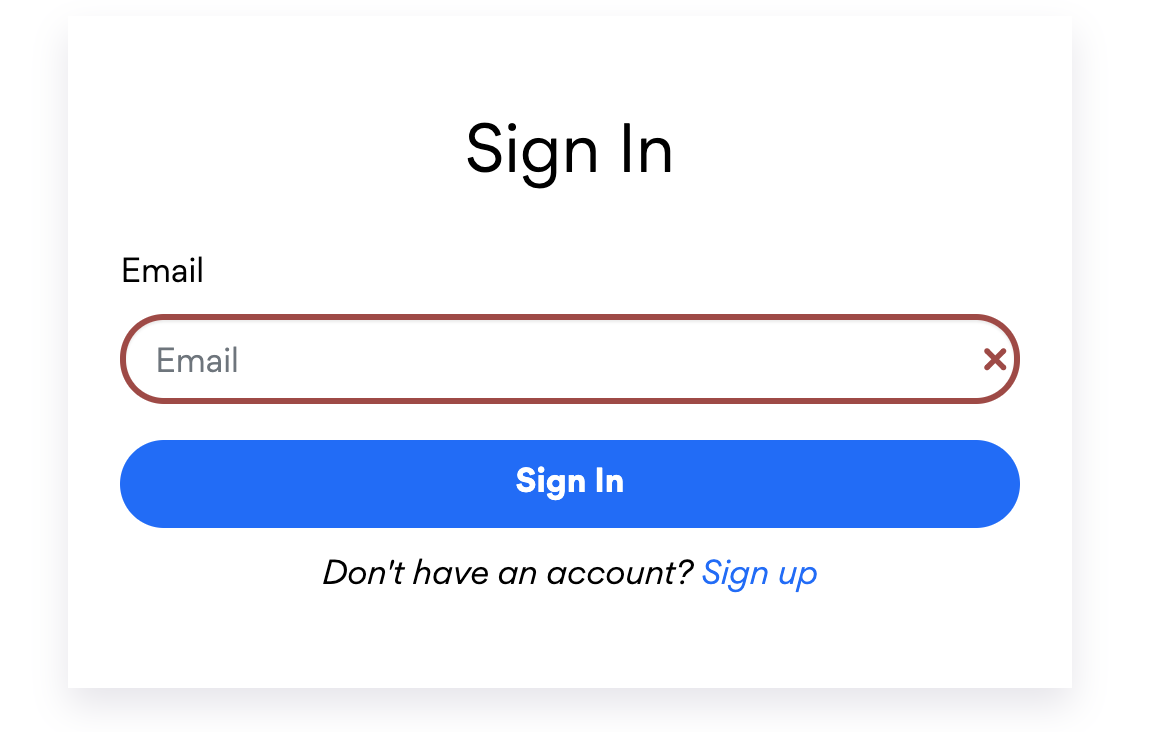
You will then see a notification indicating you have an account, and you will receive an email with a link to setup your new password.
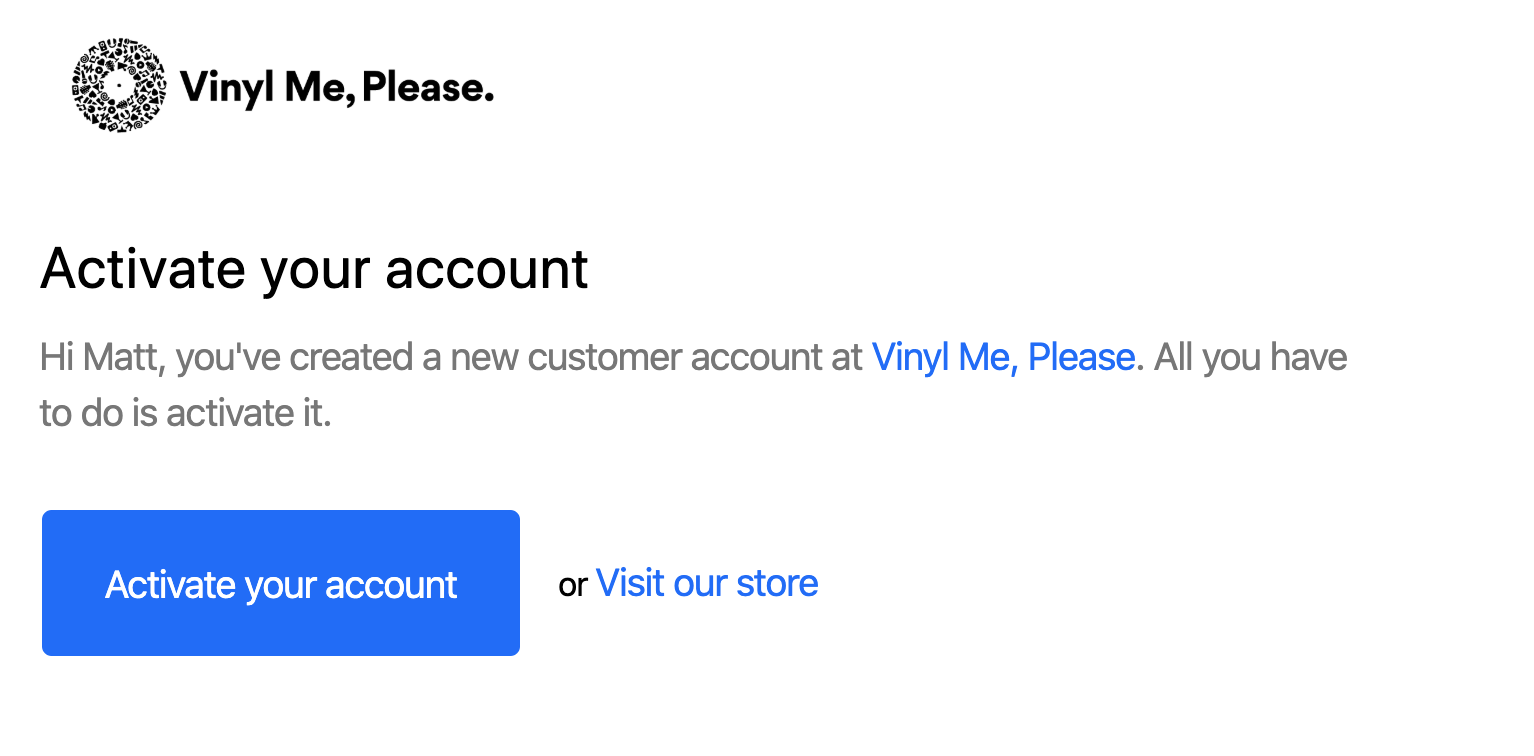
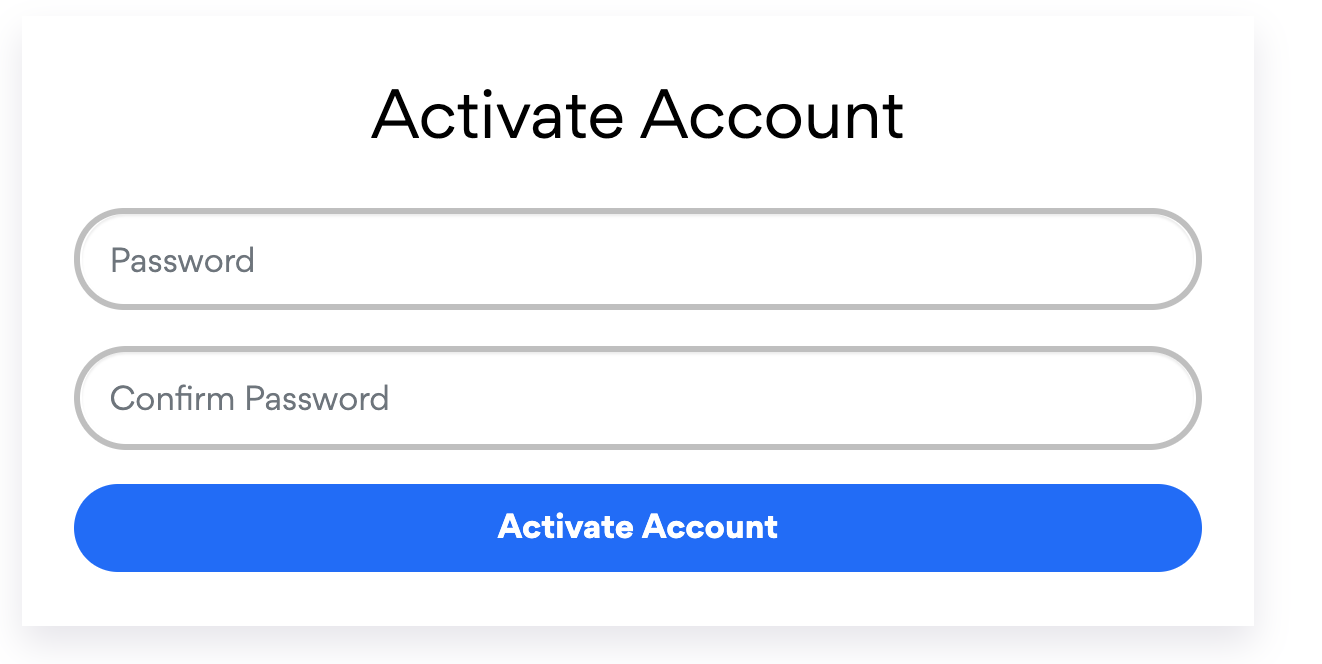
Once you set your new password, a confirmation email will be sent out, and then you will be able to log into your account, to view your orders and account information.
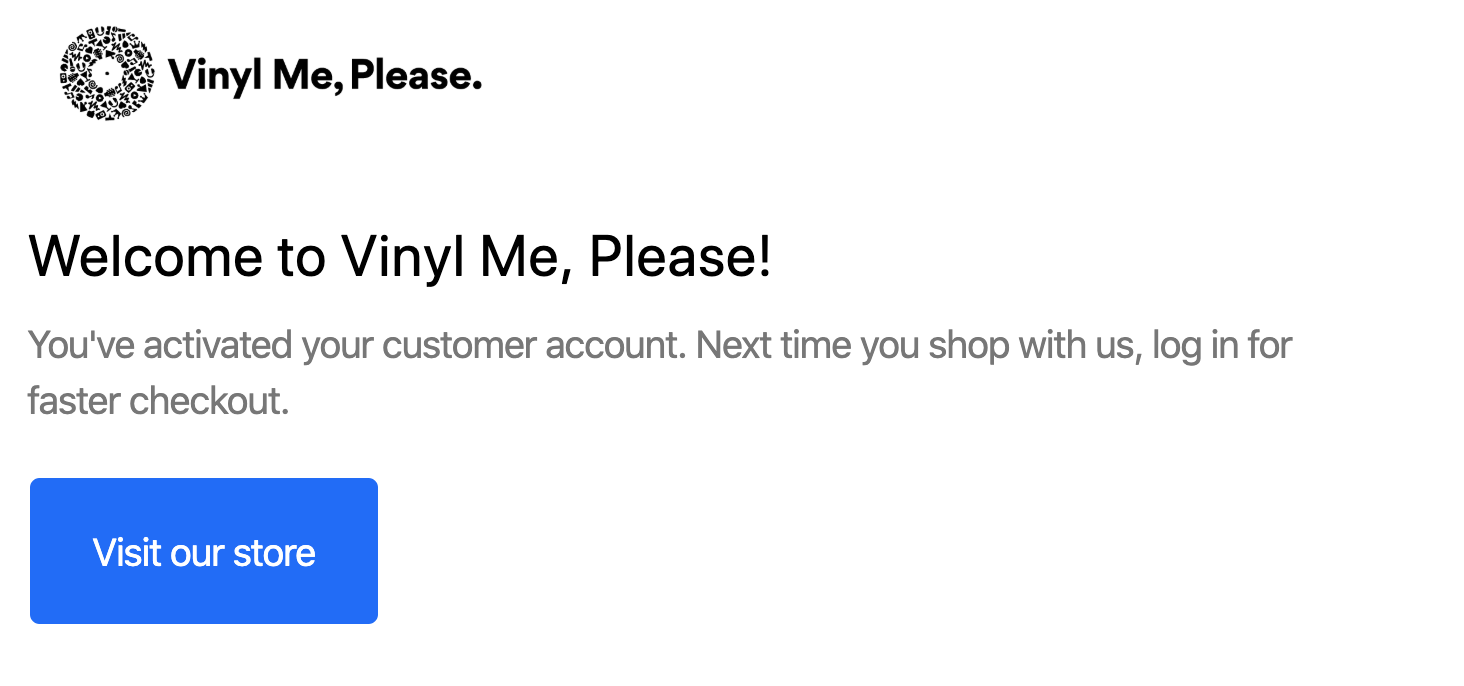
You can reset your password by attempting to sign in and clicking the "Forgot password?" link.
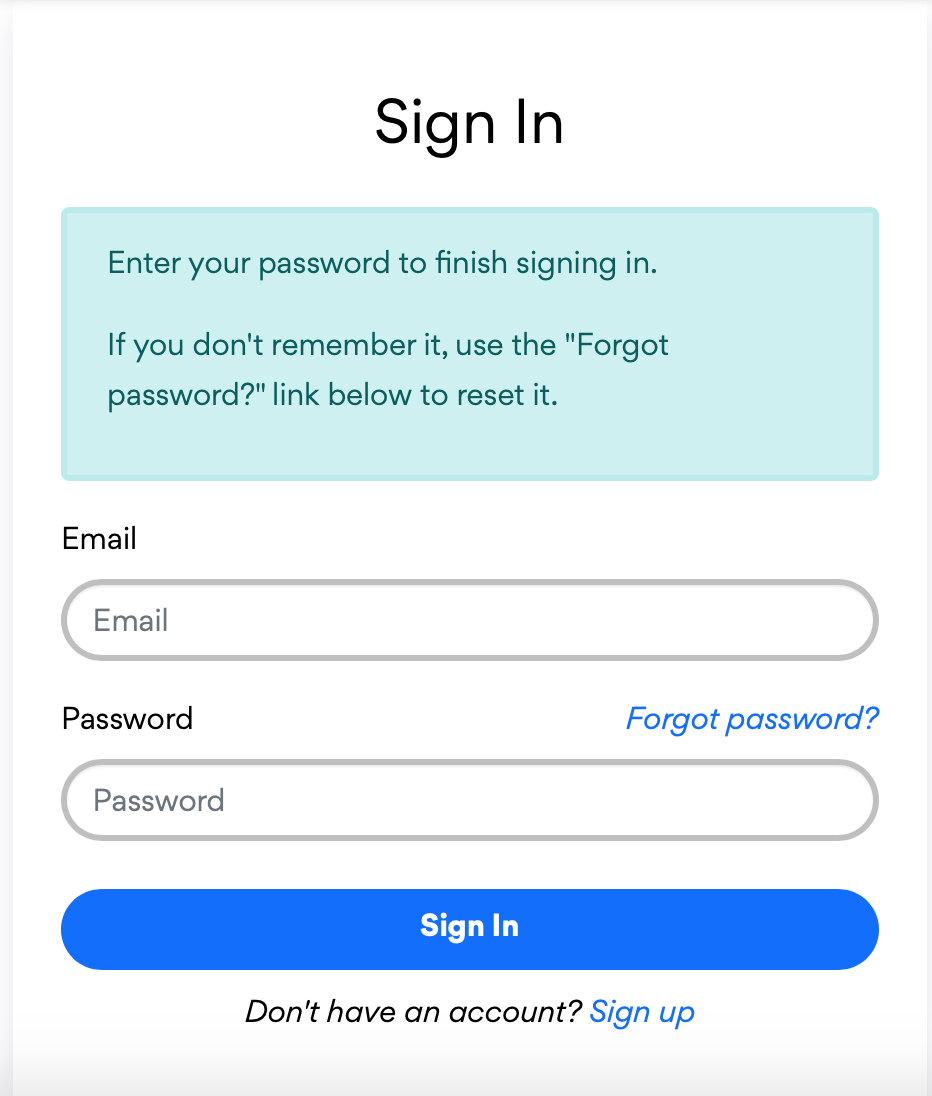
Enter the email address associated with your account, and click "Reset Password".
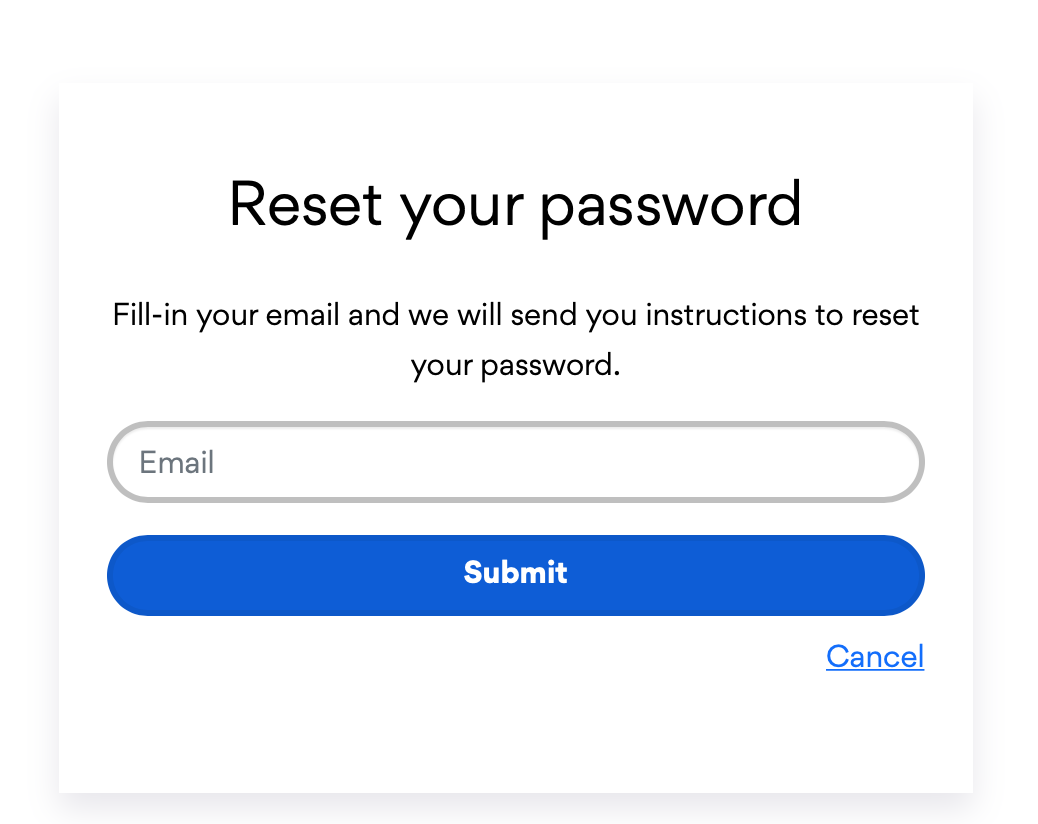
If you don't see that password reset email, please be sure to also check your spam/promo folders, as our emails sometimes get filtered there. If you are still having trouble resetting your password or accessing your account, email [email protected] for assistance.